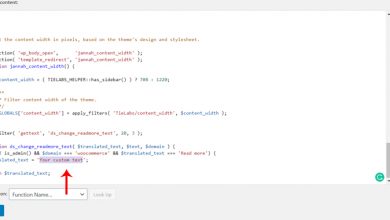Articles
How to Install a Theme for WordPress
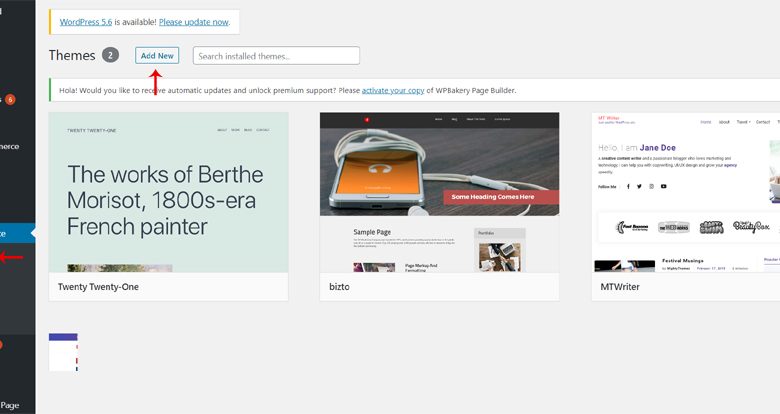
This is the easiest way to install a theme in your WordPress panel from the search engine. In the drop-down, check the appearance tab, you can see the theme option as seen in the screenshot, then click Add New.



Go ahead and press the button for the download.
You will have the option to activate it after you have activated the theme by simply bringing your cursor over the icon and the activate button will appear.
By testing the side panel dashboard, you can view your theme choices and the name will appear there.